Screen Marker Software for Presentation, Demo and Teaching |
|
The screen marker Software Presentation Marker allows users to mark on screen directly and zoom into certain portions for quick explanation, so the interpretation or demonstration can be clearer. Moreover, it offers more screen marker tools – Spotlight, Curtain, Screen Digital Clock, Arrow Point, Magnification, Screen Capture etc. Presentation Marker could offer a significant help during a product demonstration or foil presentation when there is a need to make annotation on screen for better illustration.
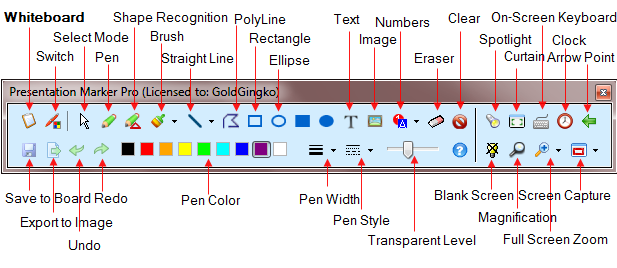
If you give a lot of presentations, product demos, tutorials, and the like, you’ll definitely want to add the screen marker software Presentation Marker to your toolset. |
| |
Choose the Presentation Marker That's Right for You |
|
| |
| Portable Version |
We offer the portable version of Presentation Marker, it can be installed on, and run from a USB drive. You can carry it, together with your multimedia lecture content, to the several classrooms where you teach. Plug you USB drive into the PC and then run PresentationMarker.exe.
Click to download and purchase the portable version. |
| |
| Screenshots |
|
| |
|
| Mark Freely on Screen |
Draw Freely on Electronic Whiteboard |
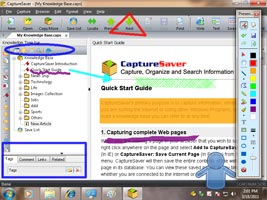
|
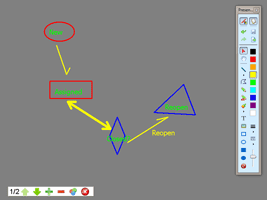
|
| |
|
| Use Spotlight to Grab Audience's Attention |
Use Curtain to Grab Audience's Attention |
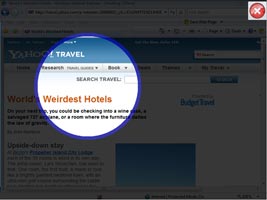
|
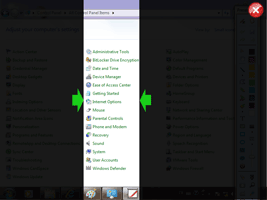
|
| |
|
| |
| Tech Spec |
|
| References: |
- Works with Desktop PC, Laptop and Tablet PC
- Works with Interactive Whiteboard
- Accepts digital pen input
- Compatible with Graphics Tablet
- Works with multiple screens
|
| Supported OS: |
- Windows® XP 32- and 64-bit SP2, SP3
- Windows XP Tablet PC Edition 2005
- Windows Vista® 32-bit (all Editions), Windows Vista SP1, SP2 32- and 64-bit (all Editions)
- Windows 7 32- and 64-bit (all Editions), Windows 7 SP1 32- and 64-bit (all Editions)
- Windows 8 32- and 64-bit (all Editions)
- Windows 10 32- and 64-bit (all Editions)
- Windows 11 32- and 64-bit (all Editions)
|
| |